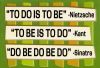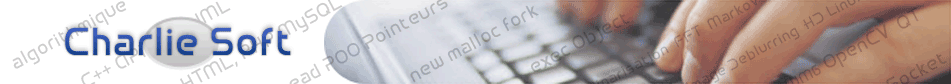
Install Windows on Synology
It is possible to install a windows system on a synology NAS:
-
First build a chroot environnement (follow those steps...)
- mount important folders:
mount -o bind /dev $CHROOT/dev
mount -o bind /proc $CHROOT/proc
mount -o bind /dev/pts $CHROOT/dev/pts
mount -o bind /sys $CHROOT/sys
mount -o bind /volume1/ $CHROOT/volume1/
- Go into your chrooted system...
-
Download the GPL sources of synology’s kernel.
- untar them into /usr/local/your_GPL_dist
- make a link to the kernel sources:
ln -s /usr/local/your_GPL_dist/source/linux-3.x /usr/src/linux/
- Prepare the sytem to build the kernel
apt-get install build-essential kernel-package debconf-utils dpkg-dev debhelper ncurses-dev fakeroot
- Download the kernel of the chrooted system (same version than NAS)
(My version is 3.2.40)
mkdir /usr/local/kernelSources
cd /usr/local/kernelSources
git clone git://git.kernel.org/pub/scm/linux/kernel/git/stable/linux-stable.git
git checkout v3.2.40
- Get the .config file from the synology sources and compile the kernel (it took approx 1 hour). This file is located inside the synoconfigs folder. You can find a good tutorial here. Assuming you are inside /usr/local/kernelSources folder, you can do:
cp /usr/local/your_GPL_dist/source/linux-3.x/synoconfigs/yourSynologyArchi .config
make oldconfig
fakeroot make-kpkg --initrd -j 3 kernel-image kernel-headers
- Install the new kernel
dpkg -i linux-headers-3.2.40_3.2.40-10.00.Custom_amd64.deb linux-image-3.2.40_3.2.40-10.00.Custom_amd64.deb
- Reboot your NAS, the chrooted env is now using the same kernel than the NAS! It's time to install VirtualBox!
- Download the PUEL version, for all distributions (AMD64 if your system is x86_64)
- Run the downloaded file, everything should goes fine, exept for the drivers whose node (/dev/vboxdrv/) will not be created!
- The scripts in /etc/init.d was not build so you can download them here:
/etc/init.d/vboxdrv, /etc/init.d/vboxadd, /etc/init.d/vboxadd-service, /etc/init.d/vboxadd-x11, /etc/init.d/vboxautostart-service, /etc/init.d/vboxballoonctrl-service
- I had to modify vboxdrv script to match my system (line 179):
MINOR=`sed -n 's;([0-9]+) vboxdrv$;1;p' /proc/misc`
- you can now setup/start the drivers and run virtualbox:
/etc/init.d/vboxdrv setup
You can now create a virtual machine on a headless server following this good tutorial!
| Admin told: at 2015-01-15 14:20:15 |
Hi! Do you still have this error: make[1]: /usr/local/arm-marvell-linux-gnueabi/bin/arm-marvell-linux-gnueabi-gcc: Command not found I can give you my kernels, but there is a risk to damage your NAS... My gmail address : thibault.lelore |
|---|---|
| elradix told: at 2015-01-15 14:12:17 |
done that still stame issue, even recompiled/reinstalled the kernel - even adjust the makefille with the following: ARCH ?= x86_64 CROSS_COMPILE ?= /usr/local/x86_64-pc-linux-gnu/bin/x86_64-pc-linux-gnu- all did not help could you compile the kernel for me, is that possible ? |
| Admin told: at 2015-01-15 11:22:53 |
Hi! I remember that the vbox driver compilation was very painful! I have no idea of what's wrong, I suggest you to follow the error message: - go back to /usr/local/kernelSources (where you get src from GIT) - be sure there is .config file (the one from /usr/local/gpl/source/linux-3.x/synoconfigs/cedarview) - run make oldconfig && make prepare A strange thing is that the script try to find arm-marvell-linux-gnueabi-gcc which is not the correct gcc compiler: you have a x86 processor, not an ARM one... |
| elradix told: at 2015-01-15 11:05:26 |
I have managed to get the kernels created and installed. Still not able to get virtualbox running without error (virtualbox-4.3_4.3.20-96996~Debian~wheezy_i386.deb) #root@NaS:/var/log# /etc/init.d/vboxdrv setup Stopping VirtualBox kernel modules ...done. Recompiling VirtualBox kernel modules ...failed! (Look at /var/log/vbox-install.log to find out what went wrong) #root@NaS:/var/log# nano vbox-install.log make KBUILD_VERBOSE=1 SUBDIRS=/tmp/vbox.0 SRCROOT=/tmp/vbox.0 CONFIG_MODULE_SIG= -C /usr/local/gpl/source/linux-3.x modules make[1]: /usr/local/arm-marvell-linux-gnueabi/bin/arm-marvell-linux-gnueabi-gcc: Command not found ERROR: Kernel configuration is invalid. include/generated/autoconf.h or include/config/auto.conf are missing. Run 'make oldconfig && make prepare' on kernel src to fix it. mkdir -p /tmp/vbox.0/.tmp_versions ; rm -f /tmp/vbox.0/.tmp_versions/* WARNING: Symbol version dump /usr/local/gpl/source/linux-3.x/Module.symvers is missing; modules will have no dependencies and modversions. make -f scripts/Makefile.build obj=/tmp/vbox.0 /usr/local/arm-marvell-linux-gnueabi/bin/arm-marvell-linux-gnueabi-gcc -Wp,-MD,/tmp/vbox.0/linux/.SUPDrv-linux.o.d -nostdinc -isystem -I/usr/local/gpl/source/linux-3.x/arch/arm/include -Iarch/arm/include/generated -Iinclude -include /usr/local/gpl/source/linux-3.x/include/linux/kconfig.h -include include/linux/syno.h -D__KE$ /bin/sh: 1: /usr/local/arm-marvell-linux-gnueabi/bin/arm-marvell-linux-gnueabi-gcc: not found make[2]: *** [/tmp/vbox.0/linux/SUPDrv-linux.o] Error 127 make[1]: *** [_module_/tmp/vbox.0] Error 2 make: *** [vboxdrv] Error 2 |
| elradix told: at 2015-01-14 16:15:48 |
thanks for your quick response and update! now i am stuck at the make oldconfig command: #root@NaS:/usr/local/gpl/source/linux-3.x/synoconfigs# cp /usr/local/gpl/source/linux-3.x/synoconfigs/cedarview .config #root@NaS:/usr/local/gpl/source/linux-3.x/synoconfigs# make oldconfig make: *** No rule to make target `oldconfig'. Stop. at which location should I run that make command |
| Admin told: at 2015-01-14 15:54:09 |
I have updated the tutorial, I hope this is clearer! The file you have to find is probably /linux-3.x/synoconfigs/x86_64 |
| elradix told: at 2015-01-14 15:05:35 |
Thanks. I have a ds1812+ cedarview, followed all step but now stuck at this one Get the .config file from the synology sources and compile the kernel (it took approx 1 hour): cp /usr/local/your_GPL_dist/source/linux-3.2.40/yourSynologyArchi .config I dont have the folder linux-3.2.40 under my GPL folder - it has only linux-3x - an no .config file. I have downloaded the latest gpl file at http://sourceforge.net/projects/dsgpl/files/Synology%20NAS%20GPL%20Source/5004branch/ |
| Admin told: at 2015-01-14 15:02:15 |
Hi! Try to use http protocol: git clone http://git.kernel.org/pub/scm/linux/kernel/git/stable/linux-stable.git/ |
| elradix told: at 2015-01-14 14:57:30 |
Hi, I'm trying to follow your guide but I am stuck at checking out from your git git clone git://git.kernel.org/pub/scm/linux/kernel/git/stable/linux-stable.git git checkout v3.2.40 I cant check out apparently; I receive the following error : git checkout v3.2.40 fatal: Not a git repository (or any of the parent directories): .git how can I solve this edit: solved it, doing the next step - I had to go in the directory linux- stable and then do a check out |
| Post a question: |